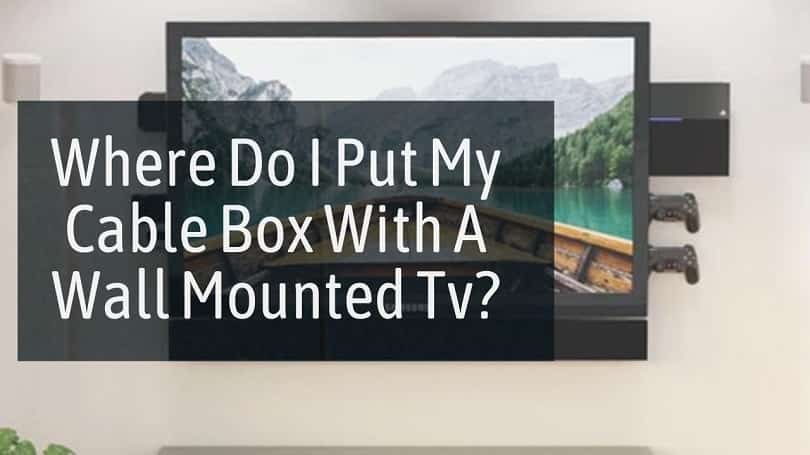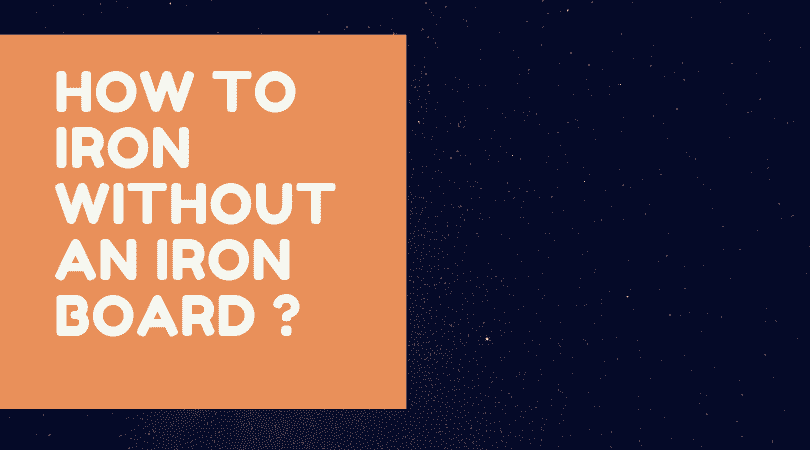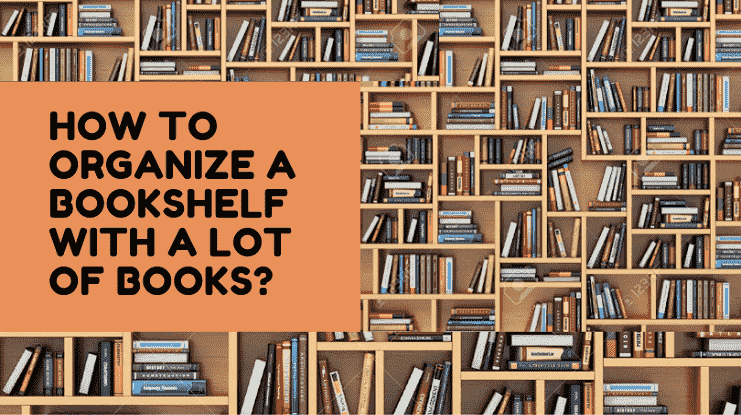Table of Contents
It is quite the feeling of getting a new wall mounted tv set to occupy that wall section that always seemed to be lacking. However, with tv sets equipped with power cables, the setup might prove to be messy. This sends a stench of imminent disaster in the event of a fault. Thus you would find yourself asking the peculiar question,” where do I put my cable box with a wall mounted tv?” This article will provide the answers to safely place your cable box with your wall mounted tv.
Where to Put My Cable Box With A Wall Mounted Tv?
1. Floating Wall Mount Underneath The Television
Use of shelves placed underneath tv for placing cables can be quite convenient. With such a floating wall-mounted cable box arrangement, you get to enjoy several benefits. The first one being the ease of setup with which virtually anybody can execute. You also get an optimum remote communication with the boxes situated in a none obstructive manner.

An obstructive arrangement would block infrared waves to the receiver. In addition to this, you get to eliminate a mess of wires by using cable management clips to hide tv wires. However, there may be hiccups that are associates with placing cable boxes using this method. Potential clutter is one such example that takes place when hiding cords proves not possible. This might arise due to space issues.
2. Behind Your Television
This placement method is determined by your TV type, how it is mounted on the wall, the size of a cable box, and the number of devices you have. Where these allow you could place the cable box behind the tv set. The use of cable ties or adhesive hanging strips for attaching cable box and tv cords is one option that can be adopted under this placement method. Tilt offered by your wall tv has much bearing factor in hiding cable box behind a screen.

The benefits of this set up have to do with the maintenance of elegant aesthetic appeal without messy visible cables. However, almost every good thing has an unfortunate bad side. The drawback of your television placement is that many TVs got no adequate space to hide cable boxes behind. This is particularly true with bulkier cable boxes such as those with DVR functionalities. As this placement method is one of the most widely used, I have included the respective steps to be executed.
Step 2.1 – Selection of right tools
Pick a drill with 3/16″ drill bit, stud finder, level, Phillips-head screwdriver, pencil, damp paper towel, and HIDEit Hardware.
Step 2.2 – Deciding on the mount location with your tv on the wall
Space for all the cords must be designated and left. Make use of the level to mark the holes in their right positions, and then remove your tv set. It is essential to test the cable box for remote functionality. A simple test run consists of placing the cable box behind the tv and changing the channels.
Step 2.3 – Check for studs
Mount one side into a stud. In the event of mounting, avoid drilling a pilot hole. However, if this proves a challenge, do not panic because HIDEit mounts possess drywall anchors. These are rated 25 pounds each so that they are more than capable for the heaviest boxes. In order to create holes through a stud, make use of a mounting screw to create holes. Avoid a 3/16″ drill bit since it’s too large for this. However, in the case of holes going into drywall, a 3/16″ drill bit is recommended. If you want to mount a tv on a wall without a stud you can refer to this guide.
Step 2.4 – Lining up of component mount with the anchors
Here you have to make sure you secure the mount with screws. Hand tightening of screws to avoid damages is ideal. Lastly, ensure you slide your component into the mount.
Step 2.5: Placement of gadgets
This last step also includes connecting and tiding the cords, then admiring the masterpiece.
3. Entertainment Center/Other Furniture
In a situation where you have several entertainment devices, placing a cable box behind tv or underneath tv on a floating wall may not be possible. Placing on other furniture, on the other hand, might be the most practical. With such furniture, the idea of thinking, “where do I put my cable box with a wall mounted tv?” becomes a far cry. This is has been said; the Ideal furniture has to have inbuilt holes for electric wire placement.
However, you could always add some yourself when they are absent. The drawback of using an entertainment center for your cable box is interference of remote signals. These signals will be meant for different electronic devices. It would also be required for you to connect the cable box wires to the tv via on-wall cable raceways. Or by use of running wires through the walls.
4. In Another Room
Another option regarding where to place your cable box is placed in another room. How you come to reach this decision depends on factors such as the special design of your home. The need to minimize cluttering space with an entertainment center also necessitates this option. On the beneficial side, you get a clean, flexible visual appearance with all wires running into another room with shelves absent.
On the downside, setting up the system in another room might mean you bear big expenses. These consist of wiring costs and much-needed investment in a universal or extended controller. Moreover, setting the cable box system in another room is no child play. This might require a professional to do the work.
To Sum Up
Overall, with these basic four ways, you could make the curious question, “where do I put my cable box with a wall mounted tv” a fading memory. As it is evident, the method of placement of the cable box is a matter of preference. However, it also has to be noted that while some are well suited for DIY attempts, some require the installation skills of an expert.